Research Guides
When you' re using a database, and can't find a link to the full text of an article, look for a Find It @ Ball State button, sometimes under "Access Options."
re using a database, and can't find a link to the full text of an article, look for a Find It @ Ball State button, sometimes under "Access Options."
Find It helps you to search the Libraries' other databases and subscriptions to see if the full text is available through another resource.
To use Find It, click on the red Find It @ Ball State button. (Sometimes you must click on "Access Options" to see "Find it @ Ball State.")
If we DO have full text access to the article, a page will be displayed with options for access under "Full Text Format Options." The typical options are:

If we do NOT have immediate full text access to the article, the OneSearch record for the article will be displayed.