The research-related part of this assignment:
"You will do a literature review of your antecedent intervention using articles published in the last five years."
APA PsycInfo will be the best place to start. Because all of these antecedent interventions could be used in the classroom, however, it's a good idea to check ERIC (EBSCOhost), too.
Description: PsycInfo is a key database in the field of psychology. Includes information of use to psychologists, students, and professionals in related fields such as psychiatry, management, business, and education, social science, neuroscience, law, medicine, and social work.
Time Period: 1887 to present
Sources: Indexes more than 2,500 journals.
Subject Headings: Education, Mobile, Psychology, Social Sciences (Psychology)
Scholarly or Popular: Scholarly
Information Included: Abstracts, Citations, Linked Full Text
Description: ERIC EBSCOhost is a key database in the field of education, providing access to bibliographic records of journal and non-journal literature. About one third of the content is accessible in full text from within the database.
Time Period: 1966-present
Sources: Indexes more than 650 journals.
Subject Headings: Education, English & Linguistics, Mobile, Music
Primary Materials: Abstracts, Books/e-books, Dissertation and Theses, Grey Literature, Journal Articles, Reference Resources, Report
Some of the antecedents will be easy to search on.
For example, finding research about activity schedules just involves typing that phrase into APA PsycInfo, as shown here:

However, with others, you may have to look at your results and think if there are better ways to search for it.
For example, while it's typically a good idea to put quotation marks around antecedents that are well-known phrases, if you don't find much, remove the quotation marks. Then the database will search for the search terms even if they're not found side-by-side, which is fine in this example regarding "response prompting:"

...which found this article, that also seems on-topic, or at least worth giving a look:

And sometimes you'll just have to find a way to narrow down the results to be closer to your topic.
For example, if your antecedent is physical activity/exercise, it's probably best to add "intervention" in another search box, to limit results down, like this:

For other topics, you will need to be creative!
To focus on more recent articles, you'll need to change the "All Time" drop-down menu on the results page to a date range that works for your needs.

Once you've chosen an article based on its record in the database you're searching, bring up the full text of the article by using the "Access now" or "Access options" buttons, or by looking for the "Find It @ Ball State" button, depending on the database.
For more information, check out the information at Find the Full Text of an Article and/or Interlibrary Loan.